Rproject templates for YOUR workflow
Caroline Ledbetter
2020-01-30
1 / 11
Why Rproject Templates?
2 / 11
Why Rproject Templates?
If you can automatate you should automate
3 / 11
Why Rproject Templates?
If you can automatate you should automate
Stardized file structures are easy for you and your collaborators to work with
4 / 11
You need:
an R project
Template Metadata
Template Function
5 / 11
You need:
an R project
Template Metadata
Template Function
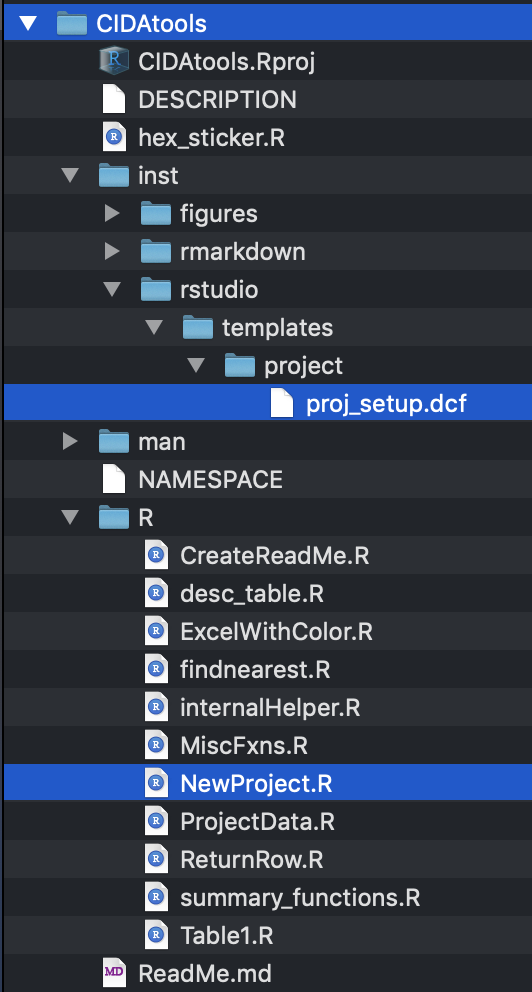
6 / 11

7 / 11
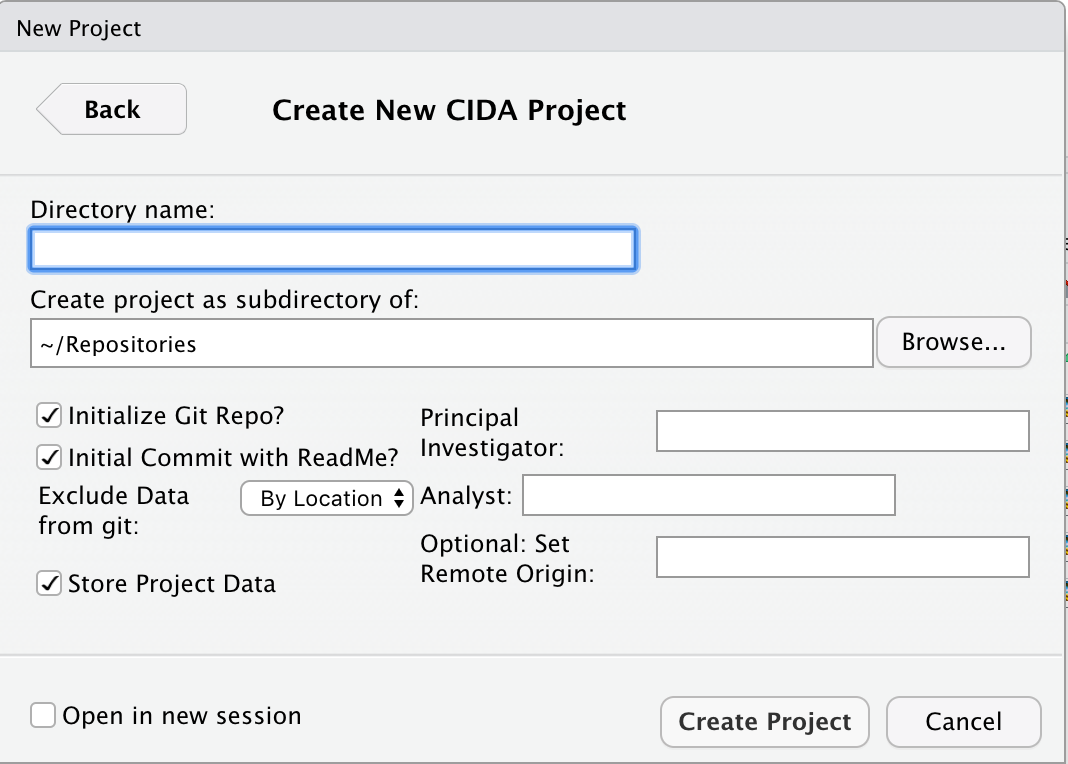
8 / 11
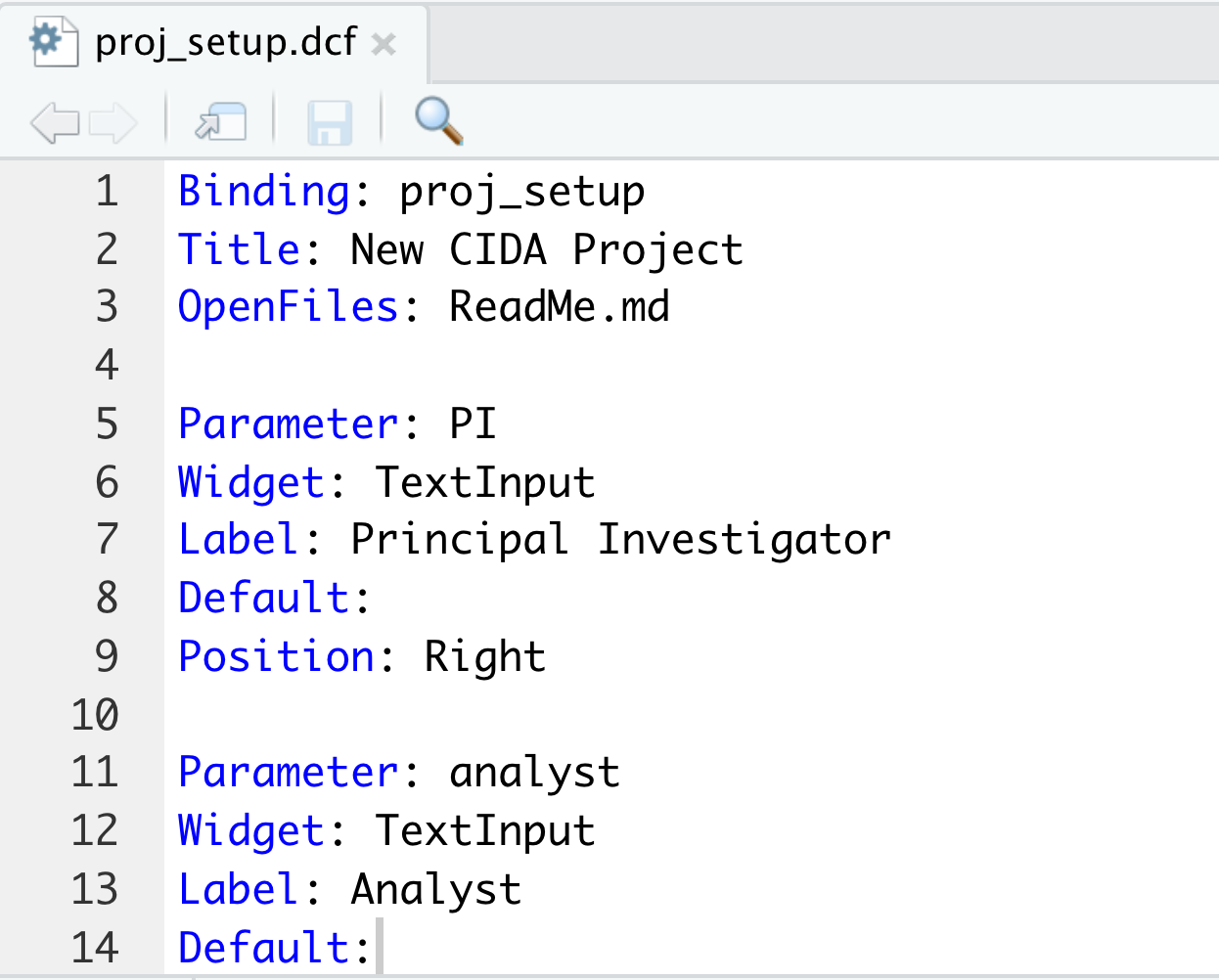
9 / 11
proj_setup <- function(path, ...){ # ensure path exists dir.create(path, recursive = TRUE, showWarnings = FALSE) dots <- list(...) attach(dots) on.exit(detach(dots)) ProjectName <- paste0(path) ### Setup ReadMe Files ---- readme <- c(paste0("# ", ProjectName, " "), paste0("**PI:**", PI, " "), paste0("**Analyst**:", analyst, " "), "", "Details about the folders:", '', "File | Description", "---|----------------------------------------------------------", paste("Admin | contains the scope of work and other", "administrative documents"), paste("Background | contains the background information for", "the analysis"), "Code | contains all R scripts for this project" )10 / 11
Resources
Rstudio How To Guide:
https://rstudio.github.io/rstudio-extensions/rstudio_project_templates.html
CIDAtools Github Repo: ledbettc/CIDATools
Find me at:
carolineledbetter.us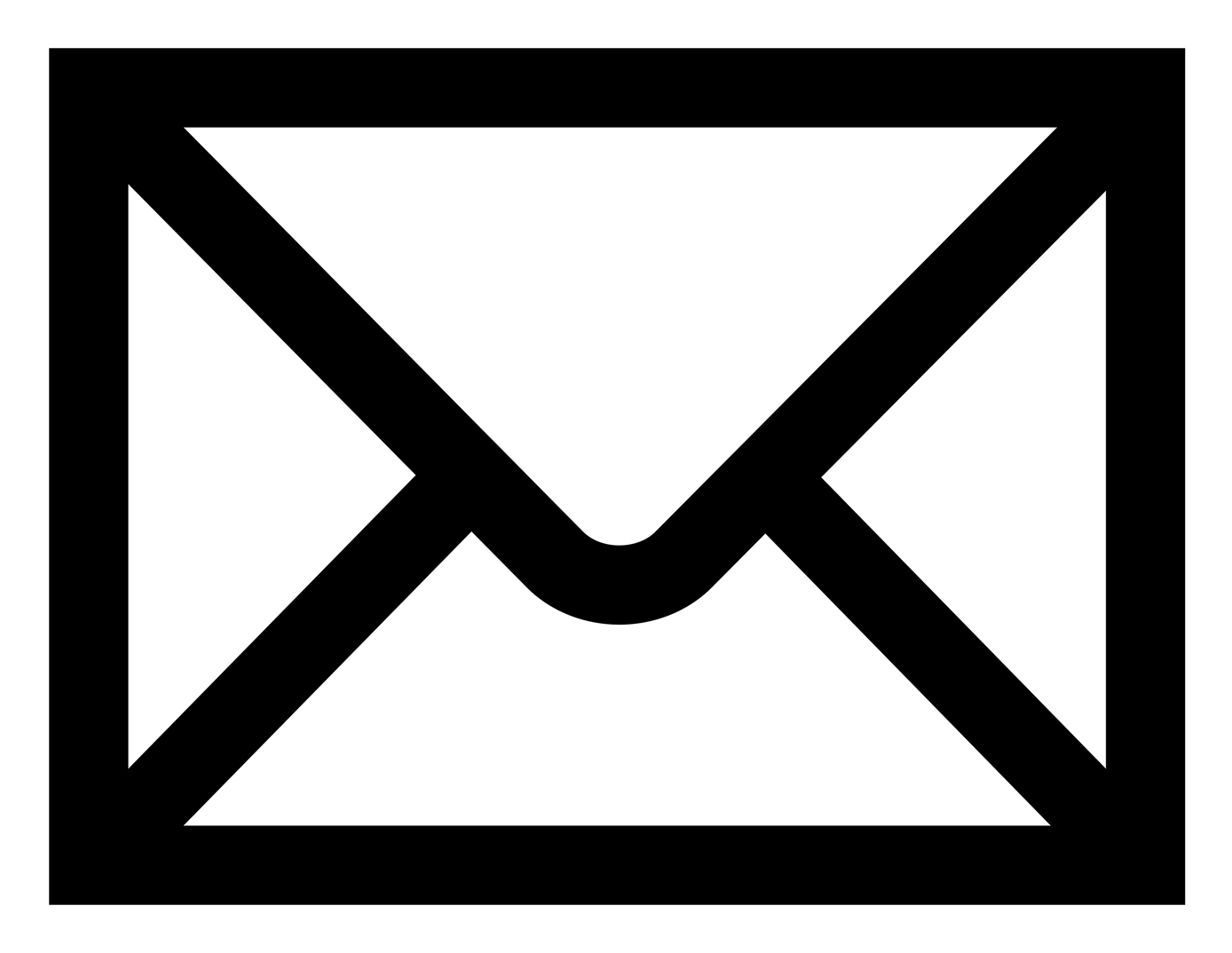 carolineledbetter@yahoo.com
carolineledbetter@yahoo.com @ledbettc
@ledbettc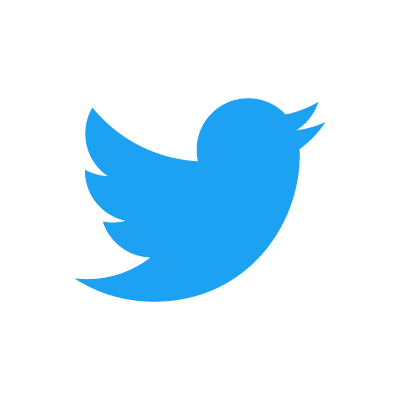 @C_line_sealion
@C_line_sealion
11 / 11